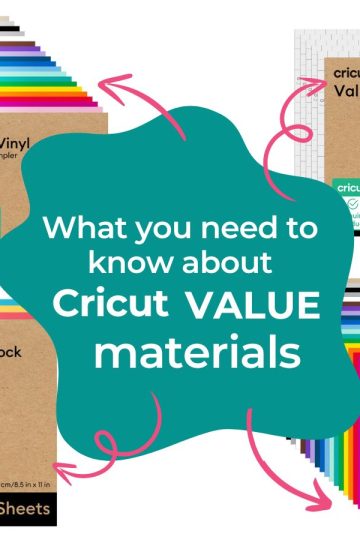Learn how you can use the pens and markers you already have at home in your Cricut by getting simple adapters.
This post is sponsored by Springbok Craft Supply. All opinions are 100% my own. This article contains links to affiliated products for your convenience and at no additional cost to you. Click here to read my full disclosure policy.
UPDATE: I also found this universal adapter that fit the Cricut Maker, Maker 3, Explore Air, Explore Air 2 and Explore 3 and are tested to adapt to more than 80 pens style! A friend tested it and was very satisfied.
The holiday season is approaching and you're wondering what to put on your wish list? Well, I have a great idea for you!
Not only will this idea save you money and make you discover a lot more possibilities, but you will also encourage a small Canadian company!
Pen and makers adapters for the Cricut
It was while researching my article on How to Use Crayola Markers with the Cricut that I came across the Canadian company Springbok Craft Supply.
I was immediately impressed by the number of positive reviews related to their products, especially the Cricut pen adapters.
These are compatible with Cricut Explore, Explore Air, Explore Air 2 and Cricut Maker.
They have 14 models of adapters and what I particularly liked is that you don't have to buy the 14 at once. You can compose your own groups of 3, 4, 6 or 8 in addition to being able to buy them individually! ?

Here are all the pens and markers that can be used:
(I would like to advise you that some of the links lead to exorbitant prices on Amazon for Canadians. But you can at least have a visual of the pens.)
- Sharpie Fine Point Marker / Metallic / Neon
- Sharpie ultra-fine point marker
- Sharpie Art Pen marker (fine tip)
- Sharpie oil-based marker (fine and extra fine tips)
- Crayola Fine Line Marker
- Crayola Super Tips (latest version)
- Crayola Pipsqueaks washable marker (Small Size Big Color or Skinnies)
- Sakura Gelly Roll
- Pilot Fine Liner
- Prismacolor Premier Fine Line
- Staedtler Triplus Fineliner
- Pilot Twin Tip fine point and extra-fine (2 adapters are available for this 2-sided pencil)
- Muji Gel Ink Ballpoint
How to install the adapters in the Cricut
I invite you to view the video for all the details. There's nothing better than seeing it to understand and see how easy it is.
Note that using a product other than Cricut is at your own risk. If your Cricut is still under warranty and you break something with a product other than the Cricut brand, Cricut may refuse to honour the warranty!
Testing adapters
Sharpie
For sharpie pens, I did not have the Sharpie ultra-fine point, but considering the superb result of Sharpie fine point, I would be very curious to try it.

Sharpie fine point markers are really in a category of their own. You will see below, I could not compare them to any Cricut pens I had. It looks like an in-between between the medium tip and the calligraphy tip. But oh! What a result!
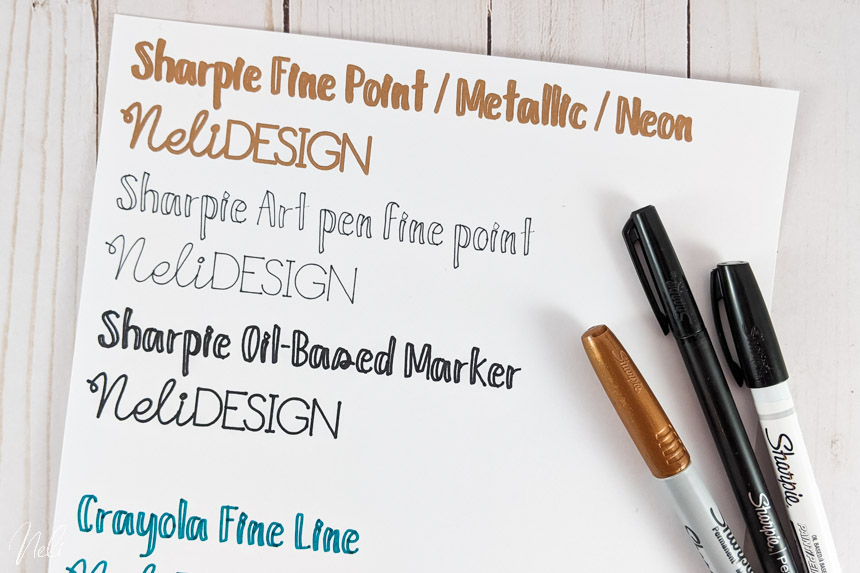
As a matter of fact, Springbok Craft Supply offers a set of 3 Sharpie pens or 4 Sharpie pens.
Crayola
The 3 Crayola markers worked great too.


Parents or grandparents will be able to search in the children's markers and use their Pip-Squeak markers! They really impressed me!
And the other two Crayola markers were just as effective. And just like the Sharpie pens, Springbok also offers the Crayola in a bundle.
And all the others
The Sakura pen had trouble, but it has nothing to do with the adapter. This type of gel pen is known for not having a continuous flow of ink.


The best pen to use (best result)
I compared the results above with the 3 main Cricut markers: the "Fine Point 0.4", the "Medium Point 1.0" and the "Calligraphy" pen.
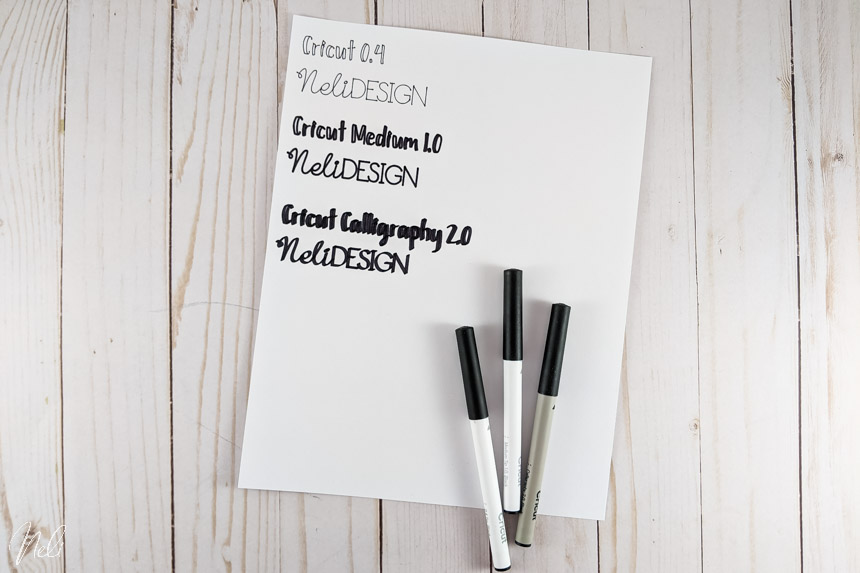
Cricut Fine point 0.4
Among the markers I tried, Sharpie Art Pen markers, Staedtler Triplus, Prismacolor Premier Fineline and Pilot Fineliner are very similar to the Cricut Fine point.
And even better than the others, the Pilot Fineliner did not leave small dots where the Cricut made stops. However, it is difficult to insert into the adapter. This is normal according to the Springbok owner because this pen requires to be very tight in the adapter to get nice writing. If you struggle with this pen and the adapter, check out the video above to see my trick.
Cricut Medium point 1.0
The pens that most closely resemble the Cricut Medium point are the 3 Crayola. Strangely, they are even a little bit more accurate than the Cricut!
Cricut calligraphy
Unfortunately, I didn't find a calligraphy-tipped pen that worked in the adapters so I couldn't compare it.
FAQ
Is it worth buying adapters with pens or markers?
Difficult to compare all prices, sales, etc. For Crayola, these are very inexpensive markers and you will probably save if you buy these with adapters instead of the Cricut medium-point pens. It's probably the same for the Sharpie brand.
On the other hand, the other markers are almost as expensive as the Cricut brand. So if you already have these markers at home, it's probably worth using them with an adapter instead of spending money on new Cricut pens.
So my best advice is for you to do the math and see if it's worth it for you.
Do adapters work with the Cricut Joy?
No. The Springbok website states that the adapters are compatible with Cricut Explore, Explore Air, Explore Air 2 and Cricut Maker.
In conclusion
If you're looking to use new colours or markers you already have at home, I invite you to encourage Springbok Craft Supply, a small Canadian company. Ben and Helaine offer excellent service.