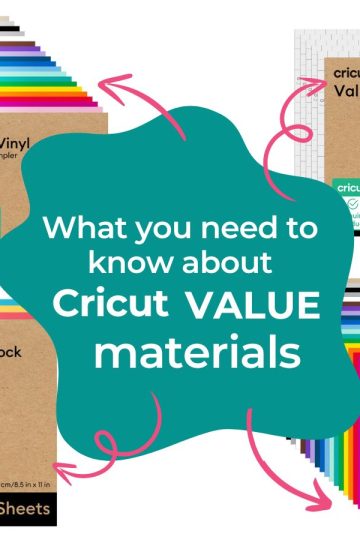You already know that the Maker 3 is faster when cutting Smart Materials only. But what about engraving? Well, that's what I tested!
Although Cricut mentions that there is no difference in speed for other materials, I still wanted to test it myself. And I'm telling you, you will be surprised at the result for sure!
Before we start, it's important to take note of some other important differences.
This post contains some affiliate links for your convenience and at no extra cost to you. I get commissions for purchases made through links in this post. Click here to see my full disclosure policy.
Differences between Maker and Maker 3
The Maker 3 is the latest model of the Cricut and the most powerful of all the Cricut machines.

The main difference between the two cutting machines is that the Maker 3 can cut without a mat allowing you to cut up to 12 feet (3,6 meters).
Matless cutting is possible only when using Cricut's"Smart Material". The use of this material also allows the Cricut Maker 3 to cut twice as fast as the original Maker.
To learn more, check out this post where you'll find all the details.
Although Cricut mentions that there is no difference in speed when using the other materials, I wanted to test it myself!
Other important differences
Before I do the test, I want to show you some differences, other than speed, that I noted and that nobody is talking about.
For the tests, I did them one after the other since I had only one engraving tip. And in both cases, I plugged the Cricut directly into my laptop to ensure a stable connection (and because I highly recommend it when it comes to engraving!).
The differences are very visual and... auditory! So I suggest you check out the video below for all the details!
In summary, the Maker 3 takes much longer to load the mat. I knew that for matless cutting with the Smart Materials, the Maker 3 took the time to unroll all the Smart Materials to confirm that there was enough for cutting.
But here, we're engraving which is only achievable with a mat. So why bring in the entire mat in? It's a total mystery to me! Especially since we have already specified the size of the mat in Design Space!
Another difference to note is the noise. For that, the Maker 3 is really less noisy.
First, when loading the mat, but also for engraving.
So quiet that I was forced to repeat the test once again with the Maker 3 because I had forgotten that it was engraving and had not noted the end time of the engraving!! 🙈
Speed test
The file used is one of the files of my course: "Dare to Try" on the Cricut engraving tip. If you're not sure where to start using this new tip, sign up today!

Although in the course, this design is engraved on metal, I decided to use Craft plastic leftovers for the sake of my budget!
This plastic has been used in several of my tutorials such as: How to paint on glass with your Cricut and How to make a custom LED lamp.
I can tell you right away that the quality of the engraving between the two Makers is identical! At least, I can't see any discernible difference.

Engraving projects are always much longer. So, engraving this project on metal in my "Dare to Try" class took me 1 hour 30 minutes.
And that's exactly what it took to engrave it on plastic with the original Maker!!!
But will you believe me if I tell you that for the same project, the Maker 3 took 15 minutes MORE? Yes, 1 hour 45 minutes!
I have to say I didn't expect that at all!
So much so that I did the test twice for each machine (yes, that's more than 6 hours of engraving!! But don't worry, I was doing something else while they were working! 😂).
And for each test, I arrived at the same time!
Watch the following video to see and hear the full details
Who would have thought?!
So if you have the original Maker, you have one more reason to keep it and enjoy it! 😉
Tell me in the comments if you are surprised too!
Don't forget to Pin this!