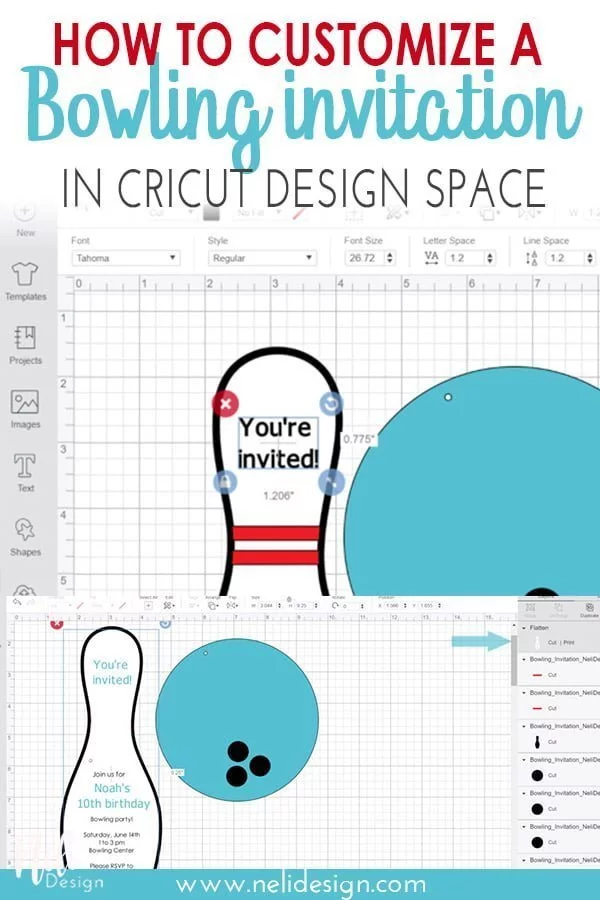Whether it’s for a kid’s birthday or just a friendly party, you can easily customize this free bowling party invitation by using this tutorial and my free SVG template.

I had this idea a while ago and actually made these invitations for the first time for my daughter’s 6th birthday which had a bowling theme. But at that time, I had no Cricut and made everything by hand.
Today, I’m upgrading my freebie and offering it to you as an awesome SVG cut file that you can download for free and let your cutting machine do (almost) all the work!
Are you ready to make these invitations in no time? This post contains some affiliate links for your convenience and at no extra cost to you. Click here to see my privacy policy.
Materials for the free bowling party invitation
- Cricut cutting machine (I have the Cricut Maker and I love it so much!)
- Coloured cardstock
- Glue
- Mini Brads or ribbon
- Colour printer (or black and white printer could also be fine)
- My free SVG cut file that is available in my free resource library. Just go to the bottom to get the password to access it!
How to upload the cut file to Cricut Design Space
First, you’ll need to download my free SVG cut file and save it on your computer. Then, in the Cricut Design Space, click on the upload button show below.
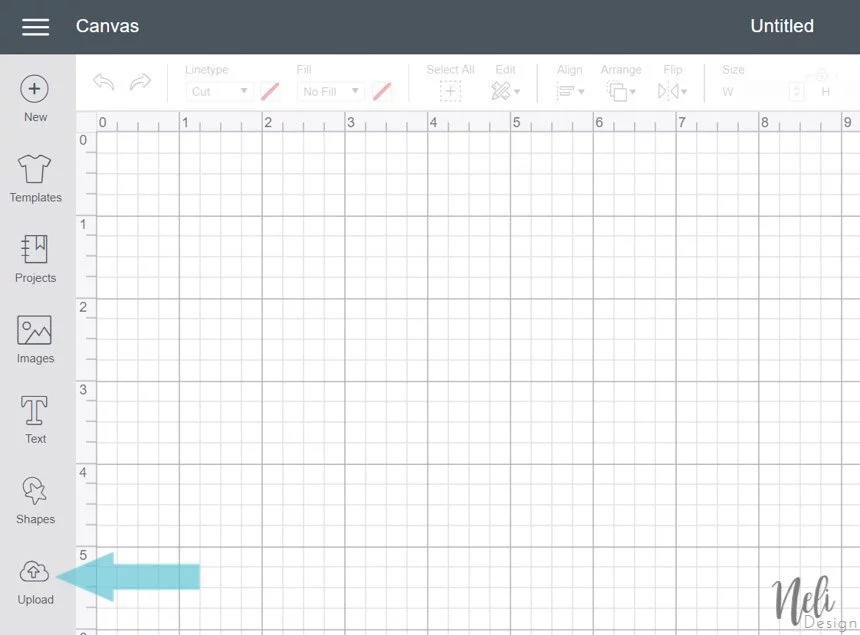
Click on the “Upload image” button and find the SVG cut file that you’ve previously saved on your computer.
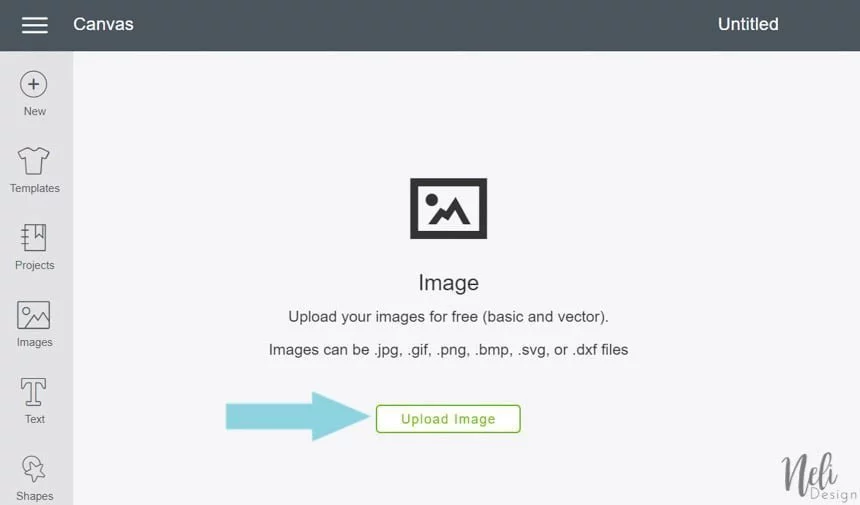
Note that SVG cut files have the Google Chrome symbol. I identify my file with “SVG” at the end so you can’t make any mistake.
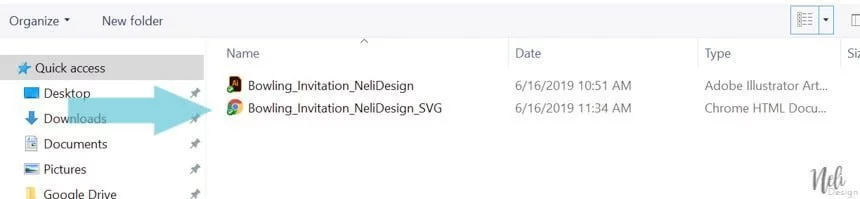
How to customize the cut file in the Cricut Design Space
Now, once the file is uploaded to the Cricut Design Space, you’ll see the name of the file at the top of the layer panel. That means you need to “UnGroup” it before.
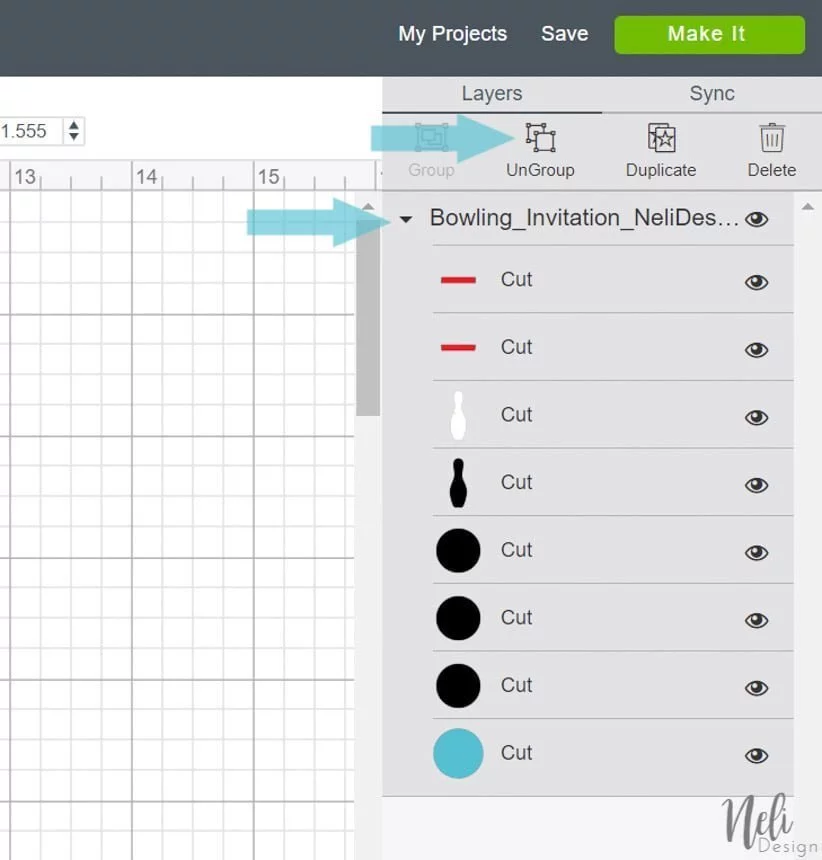
Use the “Text” button to type what you want for the invitation.
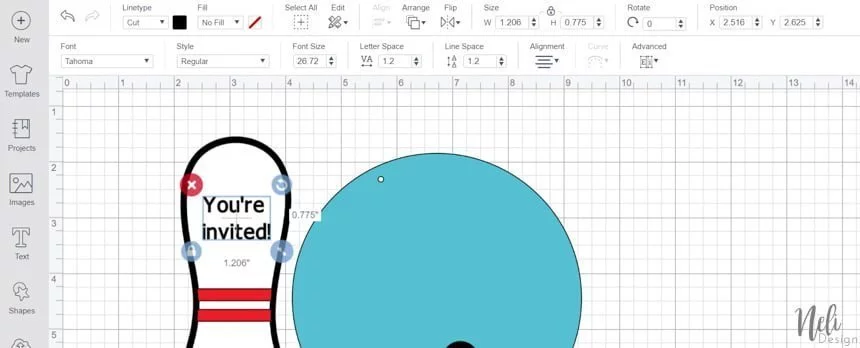
If you’d like to print in colours, you can change it by clicking on the coloured square and choosing a new one, as shown below.
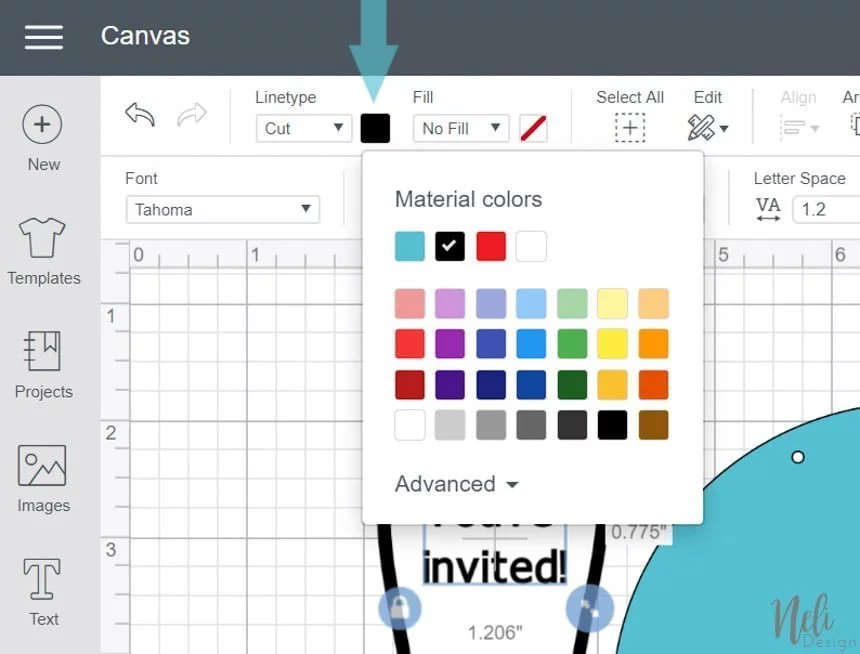
Now, in order to print and not cut the letters, you’ll need to select “Print” in the Fill dropdown menu.
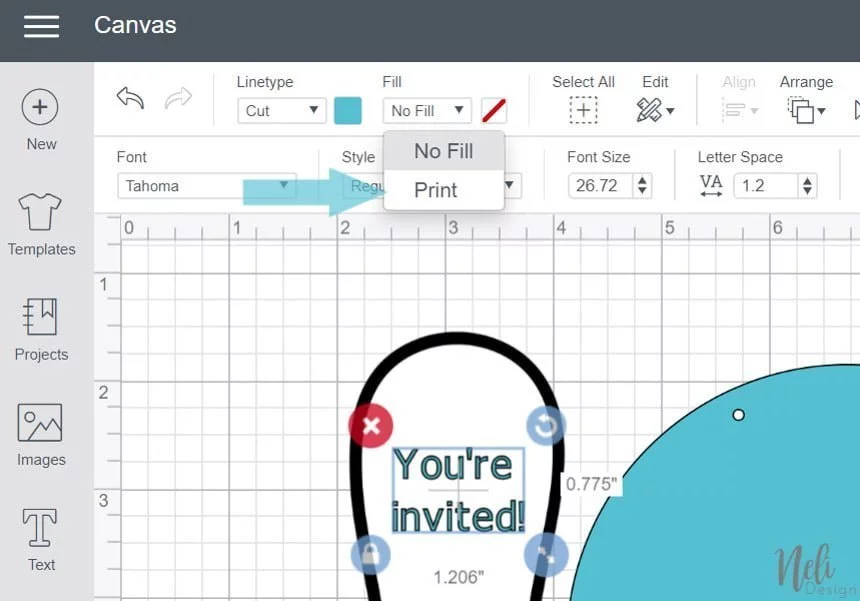
You’ll need to do this for all the text you want to print. You can confirm that you’re good to go by looking into the Layer panel and making sure “Cut |Print” is next to all your text layers.

Now, for your text to print on the white bowling pin, you’ll need to join them. For that, select all the text layers and the white bowling pin by holding the shift key. Then, click on “Flatten” at the bottom right of your screen.
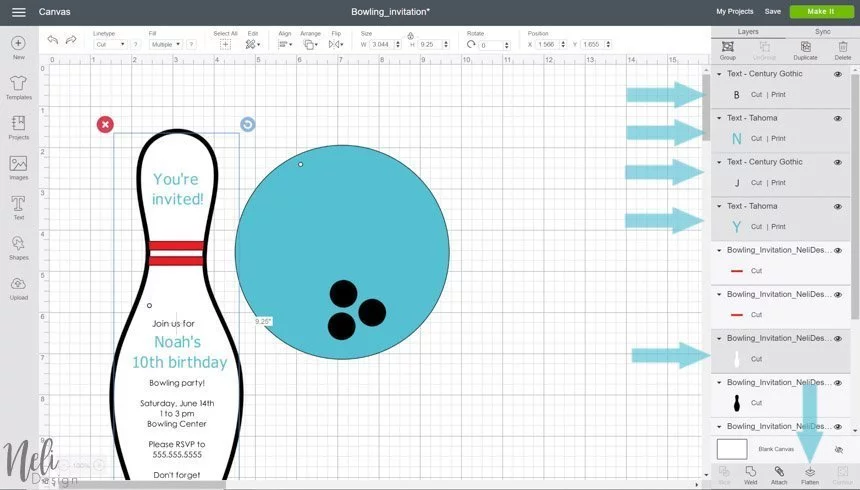
This is what you’ll see once all the layers are joined together.
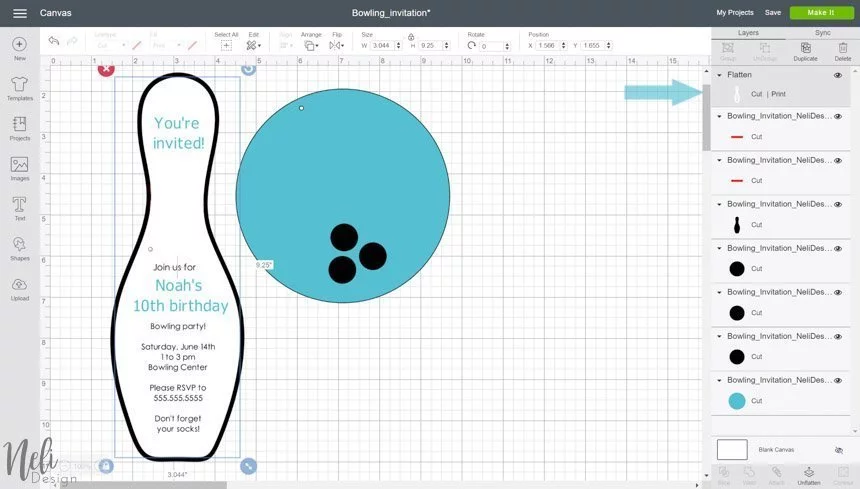
How to print and cut in Cricut Design Space
Now it’s time to click the “Make It” button and see the awesome result 😊! You’ll notice that the bowling pin is not showing on the white paper. But don’t worry, it’s there!!
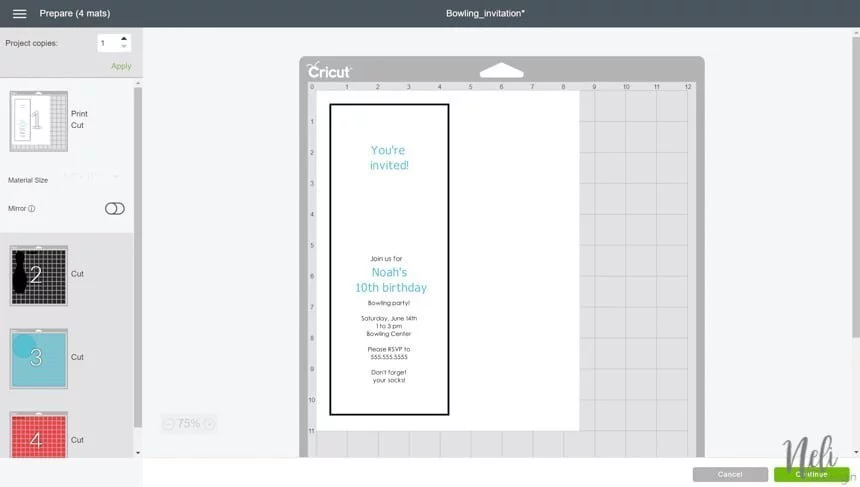
Start by sending the white bowling pin to your printer.
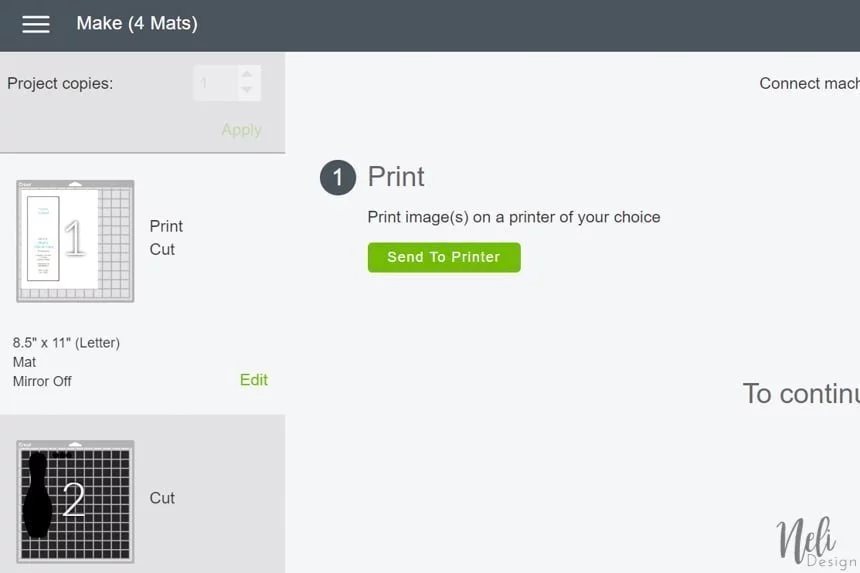
This is the result you’ll get. Now, just place this sheet of paper in your Cricut and cut it!

When you’re done with all the cuts, this is what you’ll get.

Time to assemble this bowling party invitation!
Get you glue out and assemble everything!

With a mini brad or a ribbon, join the bowling ball to the bowling pin.

And that’s it! A really good looking invitation in no time! Any other kind of invitation you would like me to make for you?
Get my Bowling party invitation SVG cut file for free!
Download my free bowling SVG cut file by subscribing (free) below to get the password to my resource library.
Natalie
Please Pin it for later!