Cricut will soon transition from the browser version to the desktop version of Design Space. I attended the Facebook Live and you’ll find a summary of the information I received.
First of all, I want to reassure you. You won’t see any difference. The only thing you will have to do differently will be to launch the application from your computer (PC or Mac) (like when you use Word, Excel, etc.) instead of opening it from your internet browser.
Also, Cricut mainly decided to go to a desktop version of Design Space in order to offer the possibility of working on projects “offline” (ie without internet connection). You won’t need to use this unless you intend to go somewhere that doesn’t have an internet connection and plan on working on your projects in DS.
With the desktop version, Cricut also promises a faster connection between your Cricut and Design Space.
In addition, the desktop version will offer a better image search. So if you search for a “Christmas tree” you will have Christmas trees and not pictures of Christmas and pictures of trees.
Although Cricut announced the launch for mid-January, it now looks more likely to be done in late January. UPDATE: it will officially be January 29.
Here are the main questions and answers:
Can I immediately download the desktop version of Design Space?
Yes, you can immediately do so by clicking here.
Note that you will need to have Windows 8 or higher (for those still using Windows 7, you should update since Microsoft is not supporting Windows 7 since January 14 of this year. Therefore, you’ll soon find yourself having problems with a lot of other software, not only Cricut).
If I already have the Beta desktop version of Design Space, do I have something to do?
No, everything will be done automatically.
What will happen if I still go to design.cricut.com after the transition?
The page will tell you to download the new desktop version or, if it is already installed, will ask you to open it.
Can I still use Design Space mobile apps on my cell or tablet?
Yes, there is no change for these applications.
What will happen to the projects that I have already saved in the browser version?
Everything will be redirected to the desktop version, you have no action to take.
Will the desktop version of Design Space be available in other languages like French?
Yes. Design Space will use the main language of your computer. So, to have access to the French version, your computer must also be in French.
Will I have to do the updates myself?
No. They will be done automatically.
Will I be able to share my projects?
Yes, you’ll be able to share your projects on Facebook and Pinterest. The possibility of sharing a project with a link is coming soon.
I have the Beta version and already a lot of problems.
Starting this week, corrections will be made to improve the speed and “fill with pattern” option. (I think this is one of the reasons why the official release date is postponed to the end of January).
Important Information
How to use the offline function
The new desktop version of Design Space still remains connected to the Internet. Thus, the functionality will be the same. The major difference is if you decide to work offline.
If you want to test it, in the Beta version (download it here), go to your projects and choose an image and click on the 3 small dots (see the pink circles on the following images).

Then click on save offline.

You will see a computer icon appear on the image.

To test the offline feature, you must disconnect from the Internet. So, this is what you will see once offline:
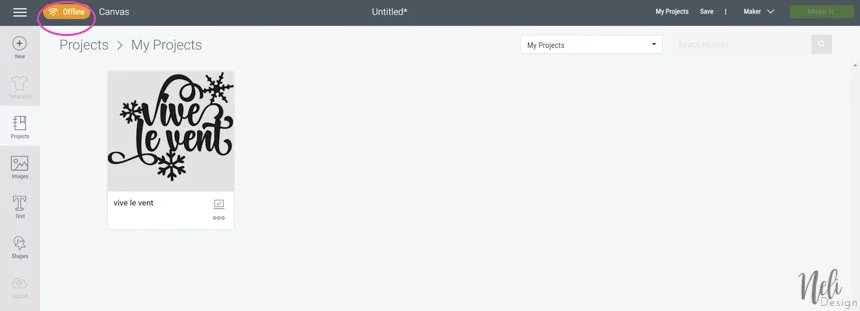
How to use a font offline
To use a Cricut font offline, you need to download it as shown in the image below.
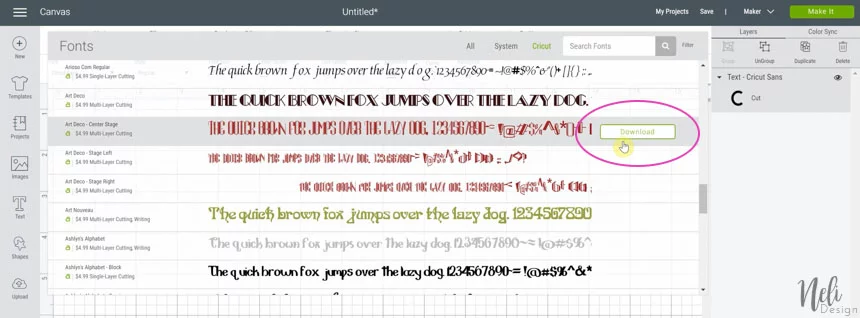
Note that this only applies to Cricut fonts. You always have access to the fonts on your computer.
Work on several projects and / or machine at the same time
Yes, it will be possible in the desktop version, you will only have to click on “file” and “new window”.

Project files saved offline
Note that you cannot find projects saved offline (on your computer) by going through the file explorer. It will absolutely be necessary to open them and find them via Design Space.
Anything else?
If you have any other questions that I have not covered, please leave them to me below.


Carl Bach
Tuesday 28th of January 2020
Thanks...I just find it hard to believe that they think NO search feature in saved projects is cool. And no CTRL + F? Seriously LOL :) There are a TON of people I'd suspect that have hundreds or thousands of projects like me. ~sigh.
Carl Bach
Tuesday 28th of January 2020
You CAN'T SEARCH saved projects. How can they disable something and it’s replacement isn’t even able to allow me to CTRL + F? This is going to crush me. I have HUNDREDS AND HUNDREDS of saved projects and access 30-50 different ones every day. Now I have to scroll through them to find the one I want? Ridiculous. This will add sooooo much time to my daily work. I am very tempted to buy a competitor's machine and just take the time to get all my stuff into their software. It's just amazing that they have no search feature in my saved projects (and again, can't even CTRL + F) :( Have you heard anyone else complaining about this?
Natalie
Tuesday 28th of January 2020
Hi Carl, I didn't notice that. You really need to write to Cricut. Maybe it's just temporary and are working really hard on it. The search bar is still there but not accessible. Please submit a ticket before jumping to a competitor ;-) This page explains how to submit a bug. https://help.cricut.com/hc/en-us/articles/360009905113-Design-Space-Submitting-bug-reports-and-feedback Come back to me if you hear something!
Daisy
Tuesday 21st of January 2020
I am a new user to Cricut Maker and I have downloaded the desktop version. My current frustration with it is needing the internet in order to upload a picture or svg file that I have on my computer. Why does it require the internet for that?
Natalie
Wednesday 22nd of January 2020
Hi Daisy! Yes, you're totally right and it's a great question. I'm not sure why, but it's probably a technical storage thing. I'll try and ask Cricut and will come back to you.
Wendy
Thursday 16th of January 2020
Great info Natalie! I had no idea. I am still a new user but I look forward to it being faster and more integrated.
Natalie
Wednesday 22nd of January 2020
Thanks Wendy!
Dianne
Wednesday 15th of January 2020
Can you tell me what the current version of DS is? I am using Version 5.3.25 (5.3.25.0), but I saw elsewhere that DS has taken a few updates? If so, mine has not updated. Any ideas?
Natalie
Wednesday 15th of January 2020
I'm on 5.3.25 too. Maybe they are just not updating everyone at the same time??!