Learn how to use the Glow-in-the-dark heat transfer vinyl from Cricut. In this tutorial we have fun making a t-shirt for children (or adults) that may surprise everyone once in the dark!
Cricut has released a series of exciting new products. To see all the products, check out this post. You will discover, among other things, watercolour markers!
But back to our project! The product I want to talk to you about today is glow-in-the-dark vinyl!
This post contains some affiliate links for your convenience and at no extra cost to you. I get commissions for purchases made through links in this post. Click here to see my full disclosure policy.
We’ve been waiting for it for a long time and it’s now here. And not just one type of vinyl, but two! Yes, glow-in-the-dark vinyl is available in removable adhesive vinyl and heat transfer vinyl.

Glow-in-the-dark adhesive vinyl
When we think of removable glow-in-the-dark adhesive vinyl, we immediately think of putting it on the walls. Who hasn’t dreamed of having a ceiling full of stars when they were little?

Since it is removable, it can easily be removed.
Note that under the light, this vinyl is really pale green.
Glow-in-the-dark Iron-on vinyl
Heat transfer vinyl is vinyl that can be applied mainly to fabrics and requires heat for application, so a press like an EasyPress or other.
Unlike adhesive vinyl, under the light, this vinyl is almost white but still has a slight greenish touch.
To find the right settings to apply it, refer to the Cricut Heat Guide.
Also, note that it is possible to layer glow-in-the-dark heat transfer vinyl, but it is recommended to put it on the top layer only.
See this post for more information on how to layer vinyl (adhesive or heat transfer vinyl).
When washing fabrics that have glow-in-the-dark Iron-on applied to them, Cricut recommends waiting at least 24 hours before washing.
Also, to extend the life of your project, it is recommended to wash and dry it upside down. The product was tested on 10 washes.
Scroll to the bottom of the post to see the pyjama t-shirt project I made. I even have the SVG files for you!
How long does the vinyl glow?
I’ve seen a lot of people on Facebook telling me they’d love to use adhesive vinyl to locate switches when it’s dark or orient themselves at night! These are really good ideas! But unfortunately, it won’t work!
Adhesive and Iron-on glow-in-the-dark types of vinyl do not shine for very long! First, they must be “charged” under bright light before they can glow.
So if your glow-in-the-dark t-shirt has been folded in a drawer for several days, nothing will happen when you turn off the light unless you have exposed it to bright light before.
It’s the same for the duration of the lighting or the number of minutes that the vinyl remains phosphorescent.
I did the test with removable adhesive vinyl (excuse my lack of originality, but I simply cut a corner of the roll!?)

So it’s great for multiple projects, but not for something that needs to glow for several hours.
Make a children’s t-shirt with glow-in-the-dark Iron-on vinyl
I was trying to find an original project to do. My kids aren’t really at the age of being amazed by things “glow-in-the-dark” anymore. But luckily this fun twist made my kids happy (and I’m sure even adults would like it!)!
So here’s what I made, a pyjama t-shirt that looks like this under regular light:

And do you want to know what happens when you turn off the light?
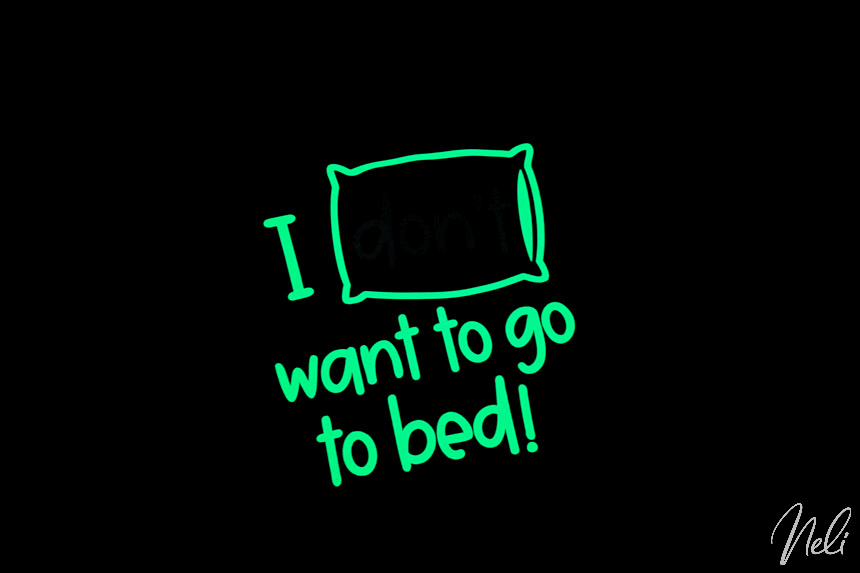
As mentioned above, unlike adhesive vinyl, glow-in-the-dark heat transfer vinyl is practically white which allowed me to play this little trick by also using white Iron-on vinyl.
So no more excuses once in the dark! You do have to sleep!
Here are the tools and materials you need to make the project
- Cricut from the Maker or Explore Families
- EasyPress (I’m using the EasyPress 2 10″x 12″)
- EasyPress Mat (I’m using the 20″ x 16″ EasyPress mat)
- Glow-in-the-dark Iron-On
- White Everyday Iron-On
- T-Shirt
- Cricut standard grip mat
- Brayer (optional)
- Weeding tools
You can get this SVG cut file and 3 more designs here. You can also find them right in Cricut Design Space. So it means they are going to be free for you if you’re a Cricut Access member.

Watch the video!
To see the entire tutorial and learn how to layer glow-in-the-dark and regular Iron-on, watch the following video:
